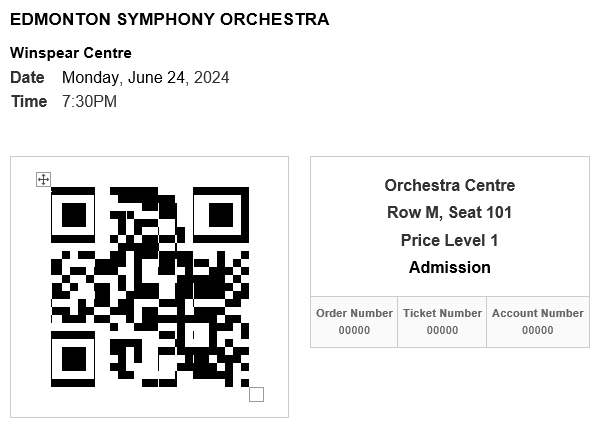E-Tickets FAQ
The Winspear Centre has updated the way e-tickets are provided in order to improve the patron experience.
When placing an order through our website, your tickets will now be sent as a QR code (one per seat) embedded in the body of the email, instead of being sent as a PDF attachment. Additionally, all tickets - whether ordered online, over the phone, or in person - can now be accessed through your account online at winspearcentre.com. This means that if you misplace or forget your tickets and have an online account with us, you can access your tickets at any time.
We hope that the transition will be a smooth one, so with that in mind, here is some extra information about the changes to e-tickets.
Why switch from our PDF tickets to the QR code tickets?
We have several reasons for switching the look of our e-tickets. Primarily, the QR code tickets will display better and be easier to navigate on mobile devices. The tickets can also be accessed through your online account, a feature that has been frequently requested. The new tickets will also be less prone to going to junk mail folders than emails with PDF attachments and should no longer display as “blank” tickets on certain devices.
How do I view my tickets online?
You may access your tickets on your account by visting this page. Please note that you must be logged in to view the tickets. If you used Guest Checkout, you did not create an account and cannot access your tickets online. Your tickets will have been emailed to you and can be viewed that way.
Why can’t I find my tickets on my online account?
If you are not seeing your tickets on your account online, please email our Box Office at box.office@winspearcentre.com. It is possible you used Guest Checkout or have multiple accounts that we can merge into one.
Can I add my e-tickets to my mobile wallet, eg. Apple Wallet?
Currently, no. However, we hope to have this functionality soon.
Can I print my e-tickets?
We recommend displaying your tickets to our ticket scanners on your mobile device, as printing the ticket(s) may cause the QR code to print across two pages, rendering it unusable. If you wish to print your tickets, we recommend printing a screenshot of the ticket without the surrounding email to ensure it prints on one page. If you are unable to print the QR code ticket on one page and do not have a mobile device, you may stop by the Box Office on your way into the show and we can print you a hard copy of your ticket(s).
When will I receive my e-tickets when I order online?
You will receive your tickets the same day that you complete your online order. You will receive your confirmation email first, then a second email with the new e-ticket(s) included as a QR code.
Can I view my tickets online if I have physical tickets or ordered through the Box Office?
Yes, you can. All tickets will be visible in your online account by clicking “View Tickets” beside your performance. This will not invalidate your physical tickets, but only one set can be scanned through. Once you enter the Winspear and have your tickets scanned, the others will become invalid.
I ordered directly through the Box Office. Why did I get my e-tickets as a PDF attachment?
The QR code tickets embedded in the email body are only available for online purchases. E-tickets sent from the Box Office will be PDF attachments. We hope to have only one type of e-ticket soon.
Can I have my subscription tickets sent as e-tickets?
Not yet, but your tickets will be available on your online account. Subscribers will be sent physical tickets in July, and their tickets will also be available on their account at that time.
My friend forwarded me the ticket email and my tickets/QR codes look wrong.
Sometimes forwarding emails can cut off parts of the email. If there is a "view in browser" link near the top of your email, click that. Alternatively, if the email says "View Entire Message" or similar at the bottom, click that.
Are my PDF tickets for this season still valid?
Yes! The new e-tickets will be for any tickets you purchase online going forward from May 8. Your PDF tickets are still valid.
My friend sent me a screenshot of my ticket. Will it work?
Yes, a screenshot of your ticket will be valid at the door.
I have lost my tickets. What should I do?
You have multiple options:
- If you have an online account, you can log into your account at this page to view your tickets online.
- You can email us at box.office@winspearcentre.com ahead of your show and we may be able to resend your tickets.
- You can stop by our Box Office on your way into your show and we can reprint your tickets.
An example of the updated e-ticket design: